Our focus and how: Quality WordPress development
Category: Projects
Author: Mendim Avdyli
Read: 5 min
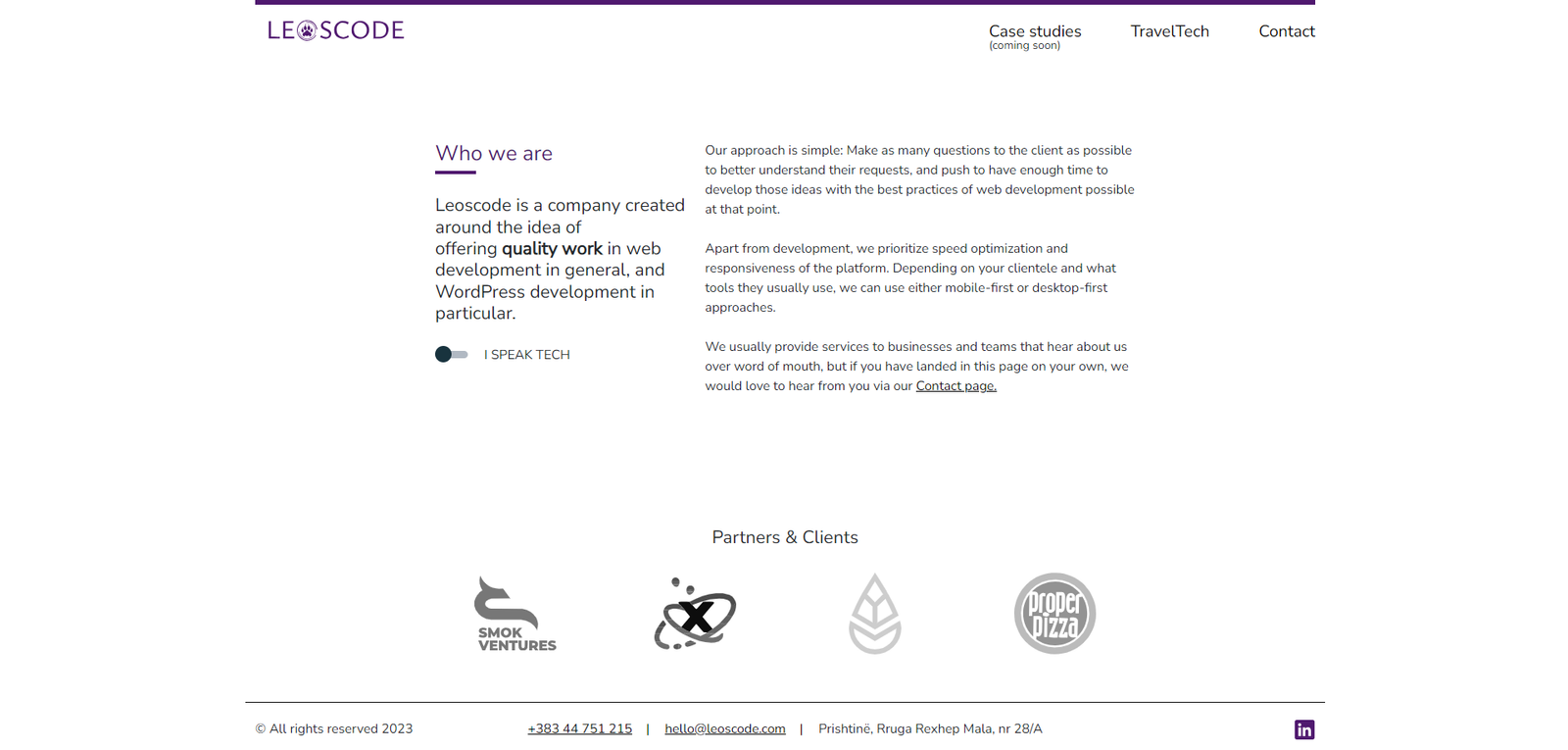
WordPress has gone through an extensive evolution over the past years, and our team has been following every step of it. Some of us have started using this content management system 6-7 years ago, and boy has it been a jurney!
From building templates with a static layout, to using advance custom fields to extend it’s flexibility, our team and the whole community has gone through a long process of evolving and adapting to new best practices available with every new update. This time, Leoscode has decided to go all in with Gutenberg block development, following all the instructions that are provided through the Block Editor Handbook.
Read on to see how we have build our new website in 2 weeks, what steps did we follow to have close to perfect performance according to Google Page speed and where our focus is in the next projects.
2 weeks development
Well… not exactly. As you can see, our website is fairly simple. If we have as much experience as we say we do, this should have been done for a couple of days, right? I mean, it is just 3-4 pages. As mentioned earlier, here at Leoscode we want to do things differently. Most of this two weeks period went to planning and organizing what we want to do, and possibly only 3 days went into development. Our Notion page was filled with to-do lists and screenshots like this:

The process of development went as follows:
- Took a screenshot of all modules that we build in Figma
- Decided on which elements can be build using regular blocks, and for which ones we need custom blocks
- Prepared a plan for all the inputs that the custom blocks will have
- Started coding
Why plugins?
Our plugin directory consists of only 3 plugins:
- Contact form 7
- Rankmath
- Leoscode blocks
Here at Leoscode we tend to follow the best practices that WordPress is currently relying on, and as a result we have created our blocks module with the default command of npx @wordpress/create-block . Here we wanted to store all the blocks that we create, so that there is only one plugin to activate instead of multiple plugins. Thanks to the instructions provided by Ryan Welcher through this video, that was possible.
In general a huge list of plugins should be avoided, but there are also functions and solutions that are not worth rebuilding if they already exist, for the sake of time efficiency (like an SEO or a contact form function).
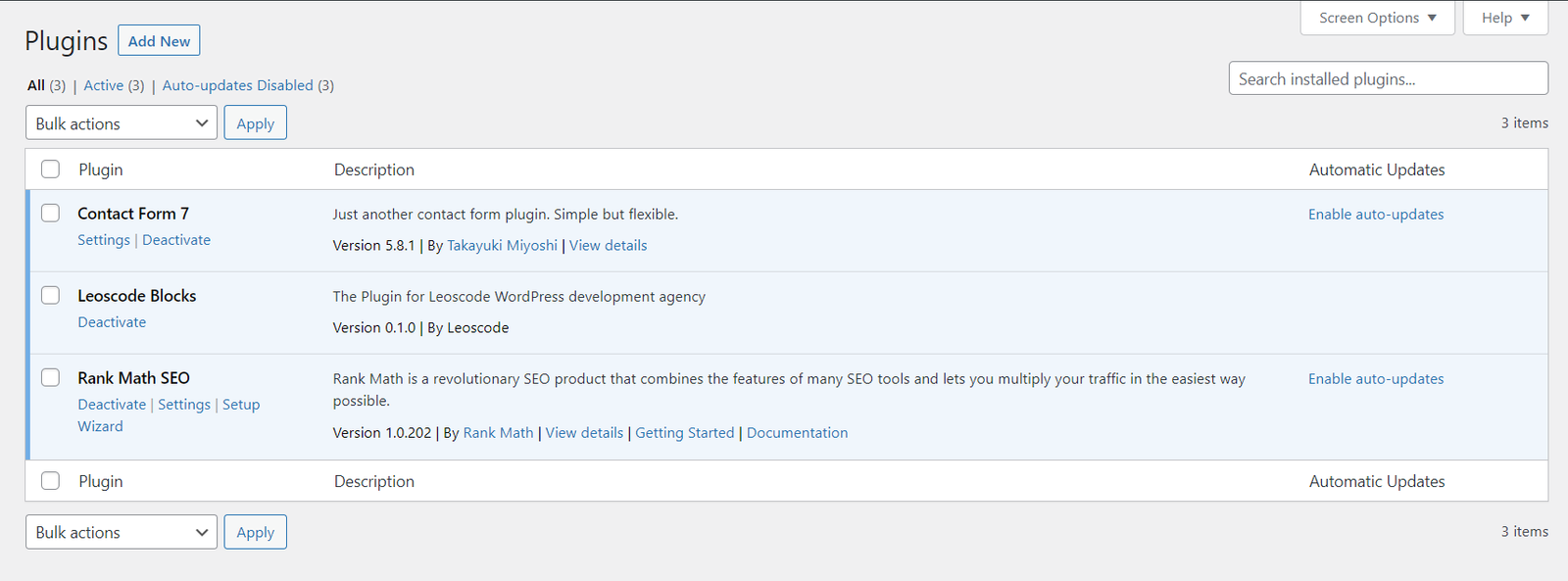
Our approach
When developing websites and web applications, it is hard to come up with a proper scope of work as there are technical challenges, unexpected turn of events and just in general a constent thought process that keeps changing in terms of ideas as you see your project come to life. In this kind of sceneraiou, there are a couple of phases where you can invest the most time: planning, developing or bug fixing. We have choosen planning.
Our team believes that the more we do preparation, the less we have to do developing and certainly bug fixing. If you agree with this approach (or even if you don’t, maybe we can convince you!) and have a project in mind you want to develop, feel free to drop us an e-mail through our contact page.
Thank you for going through our first blog, and come back again… we are just getting started 🙂

